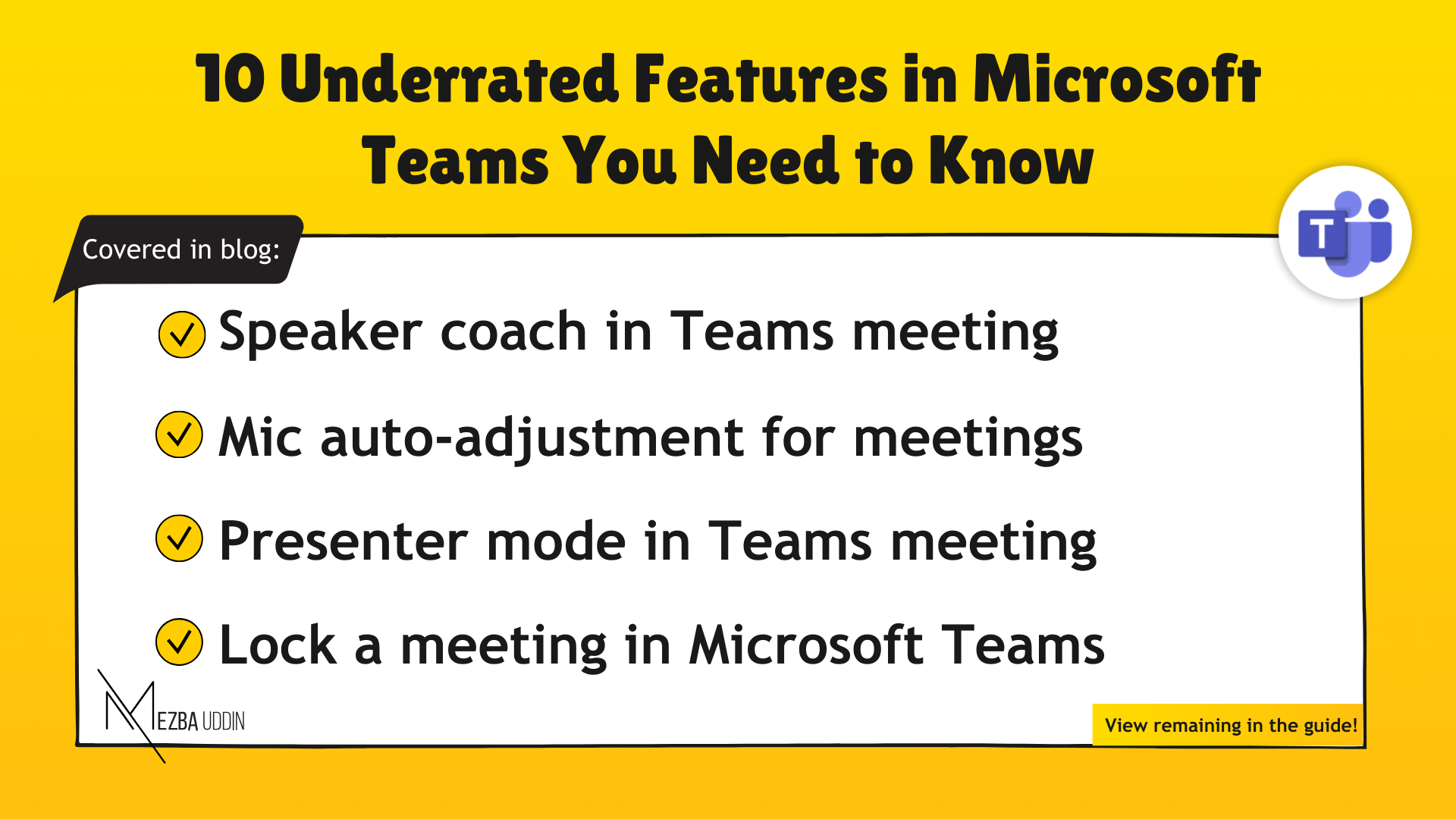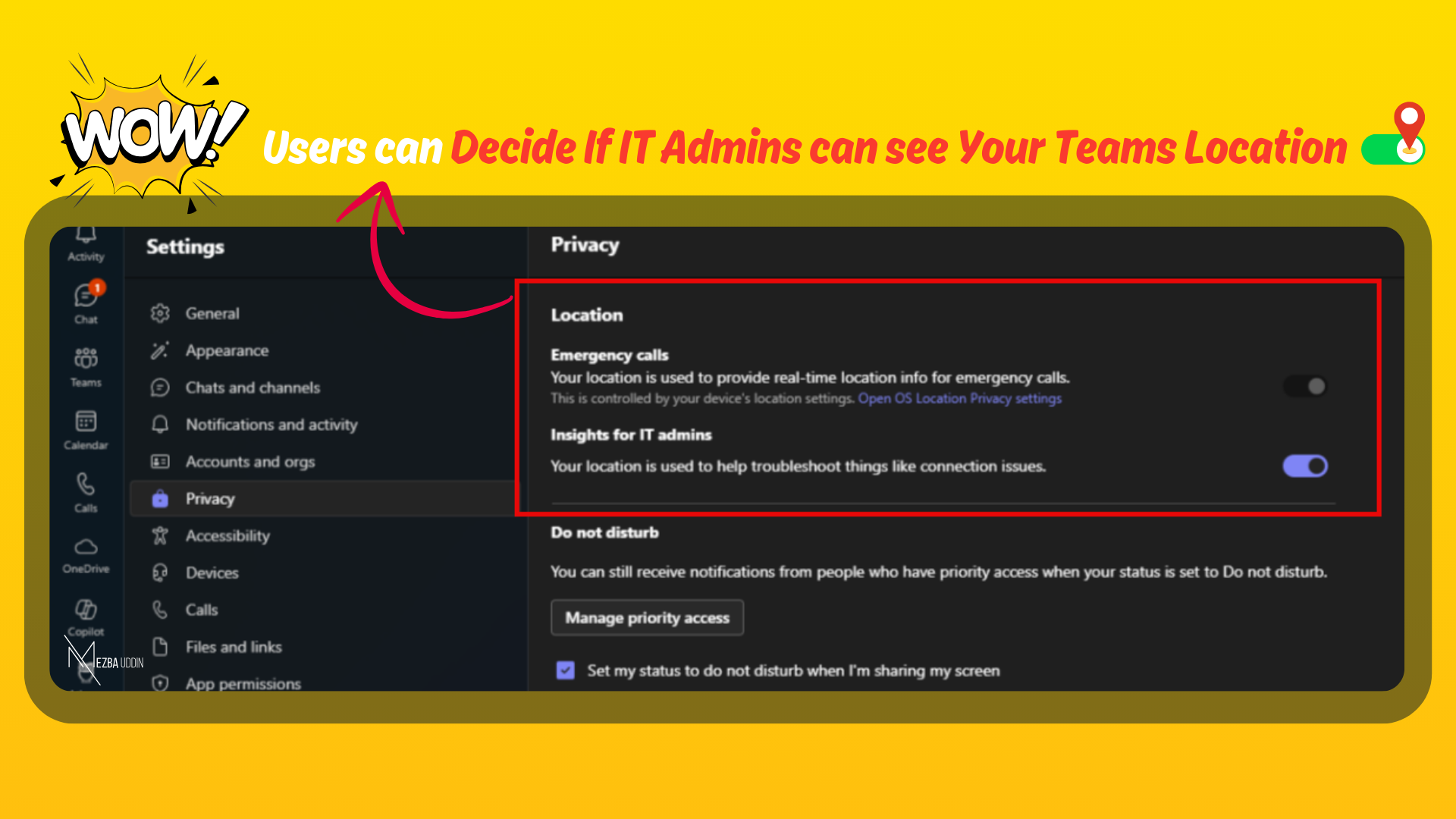Meet Your New Best Friend: Scheduling Poll
Enter Outlook’s Scheduling Poll (formerly known as FindTime). This nifty feature lets you suggest multiple meeting times in one go, and your invitees can vote on what works best for them. Boom! Once everyone has weighed in, Outlook does the heavy lifting and automatically schedules the meeting. 🙌
Let’s Dive Into How This Works
Ready to reclaim your sanity? Here’s how to use Scheduling Poll in just a few easy steps:
1. Start a New Email or Calendar Event
Fire up Outlook and start a new email or calendar invite. It’s as easy as pie! 🍰
2. Insert the Scheduling Poll
- For Outlook on Windows:Head over to the Home tab.Click on New Items and select Scheduling Poll.
- For Outlook on the Web:Click on New Message or New Event.Hit the ellipsis (…) and choose Scheduling Poll.
Easy peasy, right? #OutlookMagic
3. Propose Multiple Meeting Times
A sidebar pops up, and you can pick several dates and times that work for you. If you’re lucky, you’ll even see your colleagues’ availability! It’s like having a crystal ball for calendars. 🔮
4. Customize Your Poll Settings
Here’s where the fun really starts! You can decide:
- Auto-Schedule: Let Outlook do the work for you once everyone votes.
- Hold Times on Calendar: Reserve those time slots, so you don’t accidentally book over yourself.
- Notifications: Get updates when participants cast their votes.
It’s like being the DJ of your own scheduling party! 🎧
5. Send the Poll to Participants
After you’ve set everything up, hit send! Your colleagues will receive the poll and can easily vote on their preferred times. No logins, no hassle—just straightforward scheduling! 🎉
6. Let Outlook Work Its Magic
Once the votes are in, Outlook automatically schedules the meeting at the most convenient time. You’ll get the invites sent out, and everyone’s calendar will be updated. Easy, right? #SetItAndForgetIt
Why You’ll Love This Tool
- Streamlines Communication: Say goodbye to email chaos!
- Saves Time: Quickly zero in on the best meeting slot.
- User-Friendly: Even your technophobic colleagues will find it a breeze.
- Integrated: It works seamlessly with Microsoft Teams and all your Outlook features.
Tips for Making the Most of It
- Offer Plenty of Options: The more, the merrier! More slots mean better chances of finding the perfect time.
- Check Availability: Peek at your colleagues’ calendars for a head start.
- Set a Deadline: Keep things moving by specifying when the poll closes.
Want to Learn More?
Ready to dive deeper? Check out these Microsoft support articles:
Final Thoughts
Scheduling meetings doesn’t have to be a time-consuming slog. With Outlook’s Scheduling Poll, you can say goodbye to email headaches and hello to productive collaboration! 🌟
So next time you’re gearing up for a meeting, remember this handy feature. It’s just a few clicks away from making your work life so much easier. Let’s get scheduling!