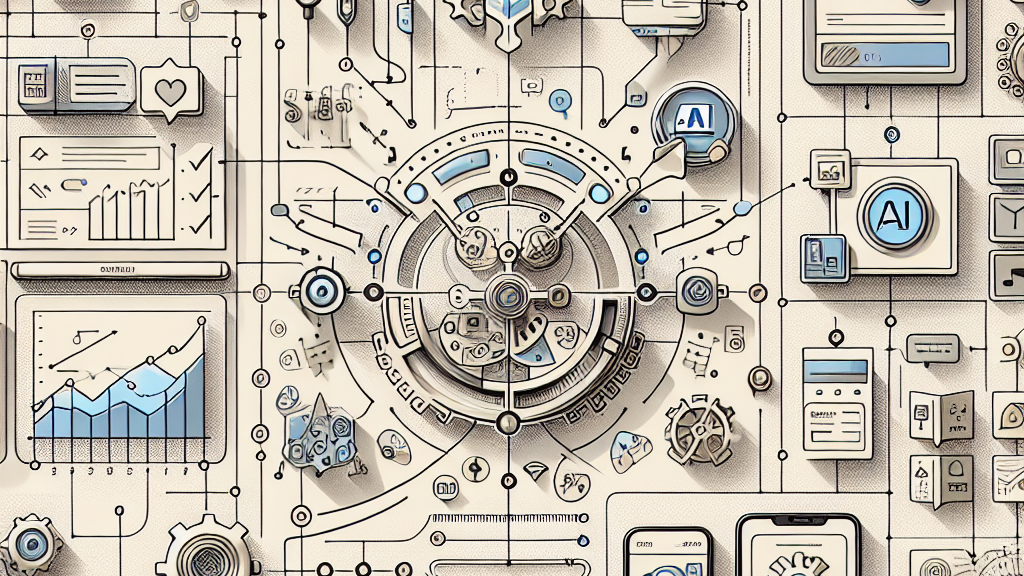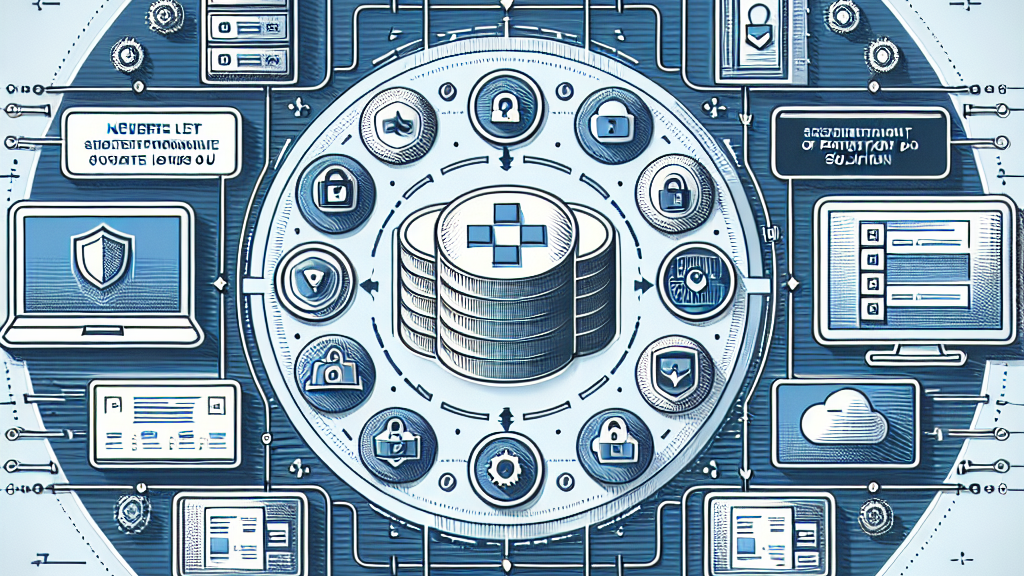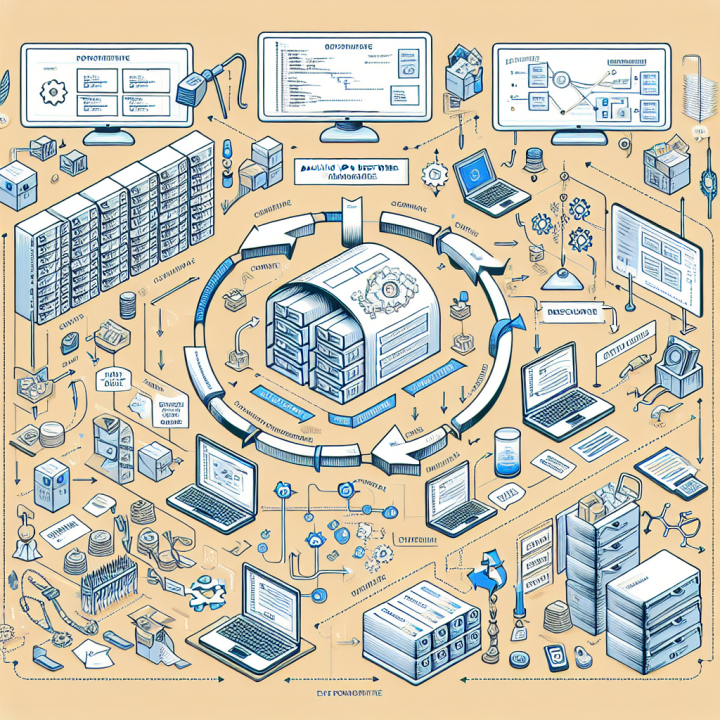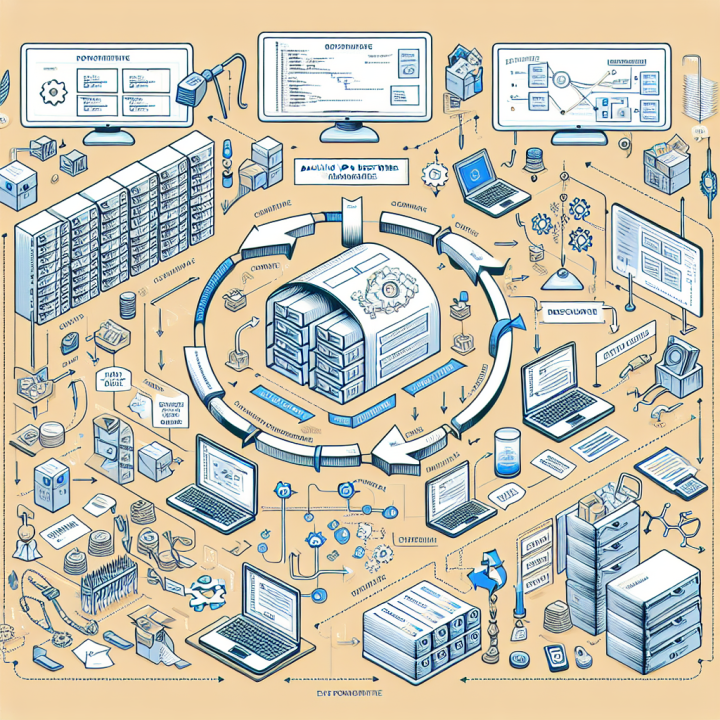I am excited to highlight several AI-driven features in Microsoft 365 that are designed to enhance productivity in today’s fast-paced work environment. These innovations are not just enhancements; they fundamentally change how we approach our daily tasks. Microsoft Copilot: Integrated into Word and Excel, Copilot leverages advanced AI to assist users in drafting documents and analyzing data. By understanding context and intent, it generates relevant content, saving time and reducing cognitive load.
Outlook Smart Compose: This feature utilizes machine learning to suggest phrases and complete sentences while composing emails. It enhances efficiency by allowing users to focus on their message rather than the structure of writing.
Meeting Insights in Microsoft Teams: AI automatically captures key points, action items, and follow-ups during meetings. This feature ensures that critical information is documented without manual effort, promoting accountability and clarity.
Power Automate: This tool allows users to automate repetitive tasks across applications. By creating workflows that connect different services, organizations can streamline processes and reduce time spent on mundane activities.
MyAnalytics: MyAnalytics provides personalized insights into work habits, helping users identify areas for improvement. By analyzing patterns in work behavior, it offers actionable recommendations to enhance focus and collaboration.
These features not only streamline workflows but also empower teams to focus on what truly matters—driving innovation and achieving goals. For organizations looking to leverage these capabilities, understanding their implementation can lead to significant improvements in workflow management and team collaboration.
🔗 Curious about how these tools can fit into your organization’s workflow? Let’s connect and explore the endless possibilities!