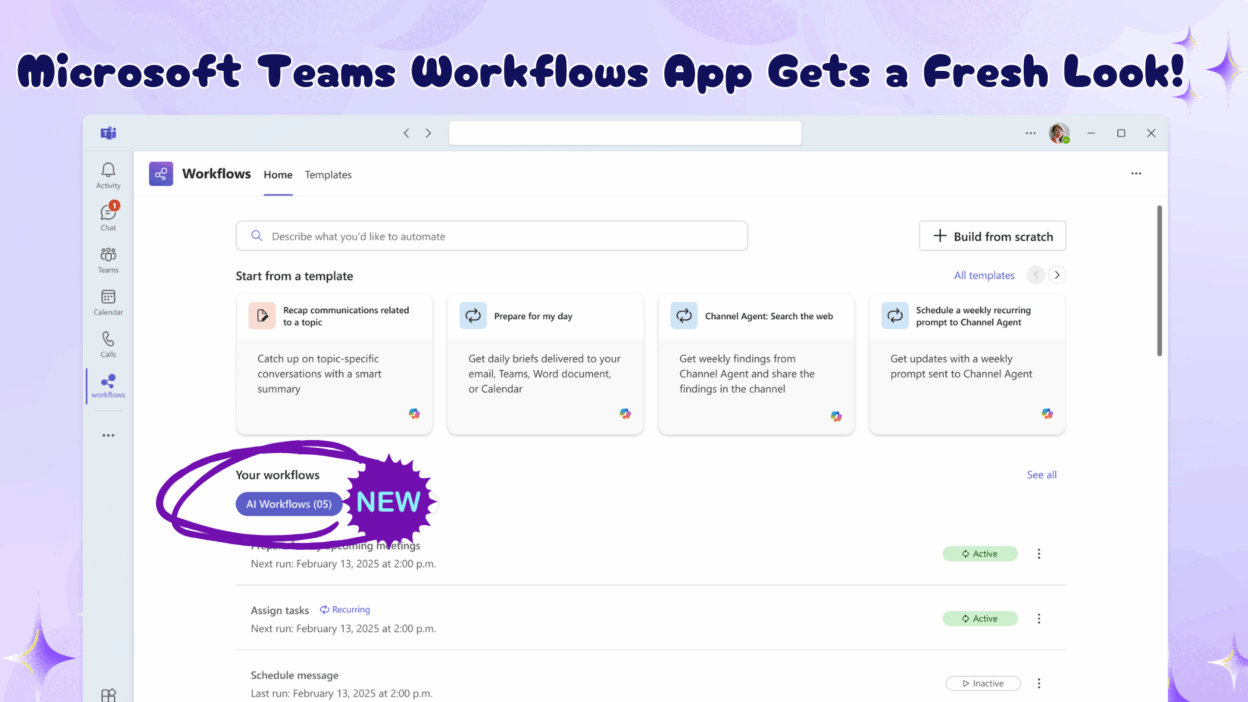𝐍𝐞𝐰 𝐖𝐨𝐫𝐤𝐟𝐥𝐨𝐰𝐬 𝐄𝐱𝐩𝐞𝐫𝐢𝐞𝐧𝐜𝐞 𝐢𝐧 𝐓𝐞𝐚𝐦𝐬 (𝐏𝐮𝐛𝐥𝐢𝐜 𝐏𝐫𝐞𝐯𝐢𝐞𝐰)
The Workflows app in Microsoft Teams has been totally redesigned, and it looks amazing!
It’s in Public Preview right now, and the new experience is making automation simpler and accessible, no more clunky interfaces! You can easily automate tasks like:
- Getting updates from your teammates.
- Automatically routing documents for approval.
- Adding tasks to Planner straight from a chat message.
🤖But the most impressive part is they’ve introduced AI-powered workflow templates!
If you have a M365 Copilot license, you can now use Copilot or a channel’s agent to automate things with zero coding required. That is just incredible for speeding up your workday.
A few things to note:
- This feature is off by default until the Workflows app is enabled.
- Admins can enable or disable AI workflows via Teams settings or Cloud Policy.
- If you want to get ready, familiarize yourself with Copilot scheduled prompts and ensure the Workflows app is enabled.
Head over and check out the Public Preview if you can. What’s the first task you’re going to automate?