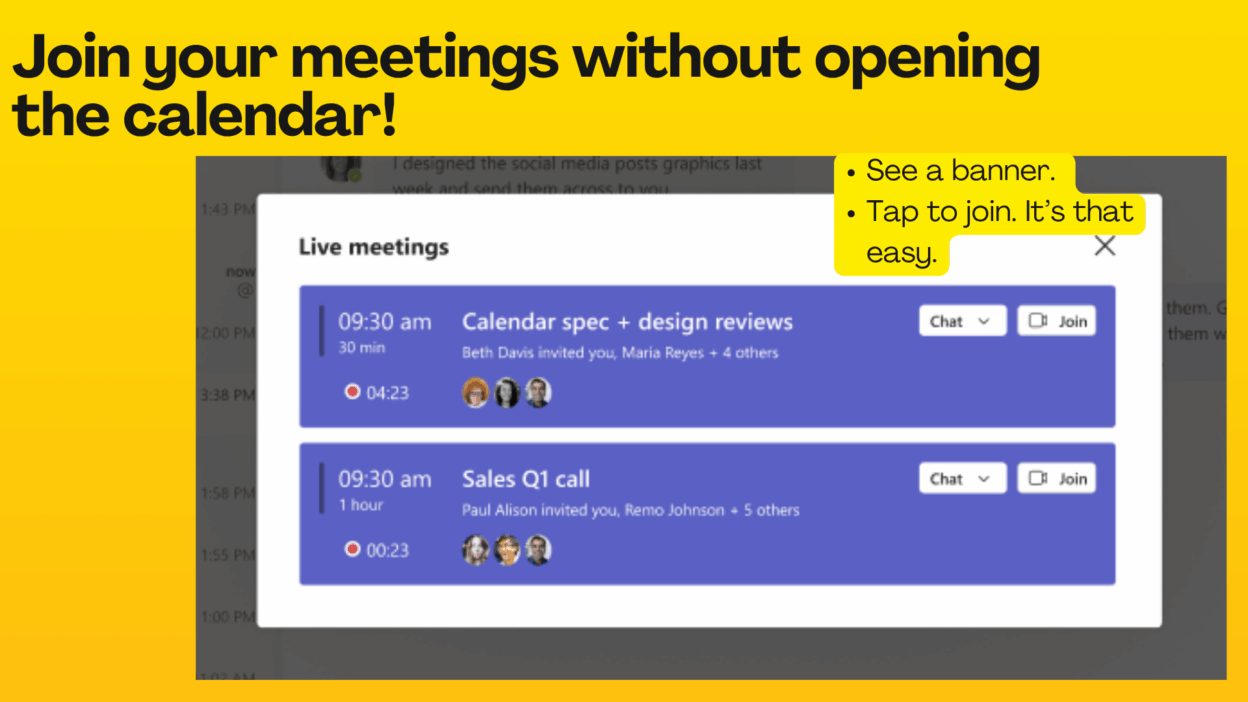𝐓𝐞𝐚𝐦𝐬 𝐮𝐬𝐞𝐫𝐬 — 𝐭𝐡𝐞𝐫𝐞 𝐢𝐬 𝐚 𝐬𝐦𝐚𝐥𝐥 𝐜𝐡𝐚𝐧𝐠𝐞 𝐜𝐨𝐦𝐢𝐧𝐠 𝐭𝐡𝐚𝐭 𝐦𝐢𝐠𝐡𝐭 𝐣𝐮𝐬𝐭 𝐦𝐚𝐤𝐞 𝐲𝐨𝐮𝐫 𝐝𝐚𝐲-𝐭𝐨-𝐝𝐚𝐲 𝐬𝐦𝐨𝐨𝐭𝐡𝐞𝐫.
If you’re constantly hopping between meetings or joining on the go, this upcoming update can make things a whole lot smoother.
If you RSVP “Yes” or “Tentative” to a meeting, Teams will now display a meeting join banner directly within the app when the meeting is live.
Here’s what you’ll notice:
- A banner will appear inside Teams when it’s time to join your meeting.
- You can join directly from the banner, no need to open your calendar or search through your chats.
- If you have more than one active meeting, the banner will show a count of live meetings and include a “View More” option, so you can choose the one you want to join.
This small but smart change makes it faster and more intuitive to join meetings you’ve already RSVP’d to. You don’t need to jump between calendar views; you can just click and join!
General Availability is scheduled for mid–late July 2025. If needed, users can turn it off anytime:
Teams > Settings > Notifications > Meeting Banner (but I think most will love it on 😉).