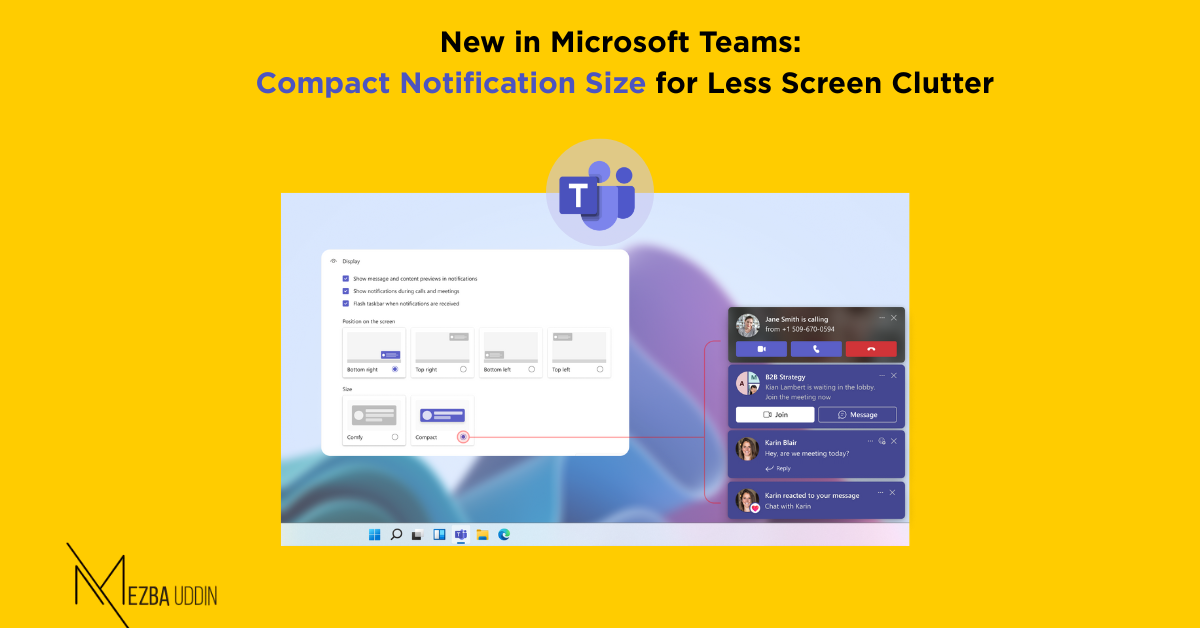One notification, then another, and soon your clean workspace is lost under constant pop-ups 😵
Good news for all heavy Teams users: Microsoft Teams now introduces compact toast notifications for Windows!
Rolling out this July, you can switch to a smaller, cleaner notification style that keeps you informed without taking over your screen.
𝐇𝐨𝐰 𝐭𝐨 𝐞𝐧𝐚𝐛𝐥𝐞:
Settings → Notifications and activity →Display -> Size -> Choose Compact
(Off by default, you need to enable it)
If you live in Teams all day, small changes like this can massively improve your focus while keeping you connected.
🔗 Microsoft 365 Roadmap ID: 496175
Will you be switching to compact notifications?