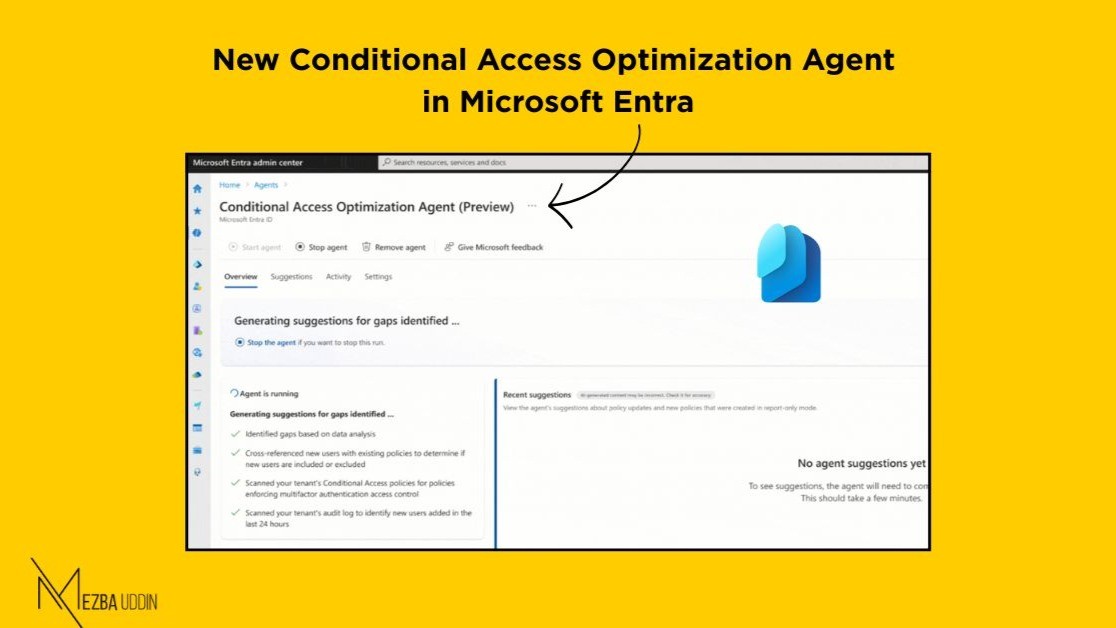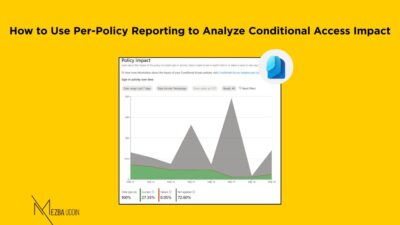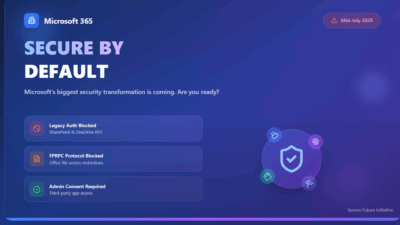Managing Conditional Access (CA) policies is a crucial yet challenging task. As organizations grow and evolve, new users, applications, and access needs emerge, often creating policy gaps that could lead to security vulnerabilities. Traditionally, IT admins have relied on manual tracking methods—Excel sheets, PowerShell scripts, or periodic audits—to ensure security policies remain effective. These approaches are time-consuming and prone to errors.
The Conditional Access Optimization Agent in Microsoft Entra, now in Private Preview, is designed to streamline CA policy management and ensure consistent security coverage.
The Challenge of Managing Conditional Access Policies
Conditional Access enforces security policies based on user roles, device compliance, risk levels, and application sensitivity. But as the environment changes, keeping these policies up to date isn’t easy. Some common challenges include:
- New users and applications: Existing CA policies may not cover them automatically, leaving security gaps.
- Policy misconfigurations: Even well-planned policies can have loopholes that weaken protection.
- Manual workload: IT teams often spend too much time on audits and updates.
- Lack of visibility: Without automated monitoring, identifying unprotected users or applications is difficult.
How the Conditional Access Optimization Agent Works
The Conditional Access Optimization Agent acts as an intelligent assistant, assessing your organization’s security posture in real-time. It:
- Detects new users and applications that aren’t covered by existing CA policies.
- Identifies policy gaps by analyzing sign-in data and access patterns.
- Suggests policy updates that can be applied instantly with a single click.
- Creates custom recommendations based on your organization’s specific needs.
- Runs in preview mode before enforcing changes, so admins can validate the impact.
By automating these tasks, the agent eliminates manual tracking, reducing the risk of misconfigurations and security gaps.

Real-World Impact:
Here’s an example of what the agent achieved over a 30-day period:
- 900+ unprotected users identified and brought under CA policy coverage.
- 700K+ sign-ins secured, reducing unauthorized access risks.
- Automated group creation, dynamically applying CA policies for consistent protection.
Instead of manually tracking and updating policies, IT teams can rely on AI-driven insights that adapt to their environment, making security management simpler and more effective.

Advantages:
1. Saves Time & Reduces Manual Work
No more digging through logs or maintaining spreadsheets—the agent automates the entire process, freeing up time for other security tasks.
2. Strengthens Security
By proactively identifying unprotected users and applications, the agent helps close security gaps before they become a problem.
3. One-Click Policy Enhancements
Suggested optimizations allow IT teams to apply changes instantly, ensuring policies remain effective.
4. Customization for Business Needs
Admins can tailor recommendations to fit unique business rules and security requirements, offering greater flexibility.
Final Thoughts
The Conditional Access Optimization Agent makes managing security policies more efficient. By continuously monitoring for changes and suggesting real-time optimizations, it helps organizations keep Conditional Access policies up to date with minimal effort. In today’s evolving security landscape, having an intelligent, automated solution like this can make a real difference in maintaining a strong security posture.
For organizations looking to enhance their security strategy, this agent is a smart, proactive, and effective way to stay ahead of potential threats.